WorldTourist.com - we take you there! Tips
On our free Giveaways..see below!
A lower case 2 (two) letter file structure esists in world tourist....if you want to go directly to Calfornia from the browser.. the convention is:
www.worldtourist.com/na/us/ca/ca.htm (na- north america) (us...is united states) ca is California.
A link on the left will also take you to the country.....state...ect..../sa/br/br.htm.....would be South America, Brazil, etc....
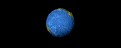
 Click on WorldTourist.com on the logo to return to the opening
page. Most other pages have WorldTourist {home} in the
upper left of the page. Clicking on home returns you to the opening page!
Click on WorldTourist.com on the logo to return to the opening
page. Most other pages have WorldTourist {home} in the
upper left of the page. Clicking on home returns you to the opening page!
- Select the continent or ocean area you wish to visit.
Clicking this area will bring up a continent or area map. Click on the map
at the area of interest.
- You will now have a map of the general area that you
want to visit. Click on a state or country. Each new map will be
a more defined area. If you do not get the correct map try refreshing
your browser.
- At any time you can use the "back" button to
reverse your direction or click on the continent again to return to the
large map.
- A few sites will capture the browser. This will
pull you out of WorldTourist. The best way to return is to add
WorldTourist to your Favorites or home page. To add us to
favorites...click on "Favorites" while WorldTourist homepage is up
and click "add to favorites"!
(Tip)
WorldTourist plans on several promotional giveaways that will be linked to
the visitor number on the opening page. Making us your home page will
increase your openings and chances to win! To
add us to your home page:
- Click
the "tools" link on the top of your browser and then "
Internet Options" and type in http://www.worldtourist.com
in the "home page - address" box! HIT "apply on the
bottom"....that's it....GOOD LUCK!
Here are some of the Icons you will see in our maps:

other links: www.OregonRiverRealty.com www.RiverInnElkton.com
www.astrodata.us
![]()
![]() Click on WorldTourist.com on the logo to return to the opening
page. Most other pages have WorldTourist {home} in the
upper left of the page. Clicking on home returns you to the opening page!
Click on WorldTourist.com on the logo to return to the opening
page. Most other pages have WorldTourist {home} in the
upper left of the page. Clicking on home returns you to the opening page! ![]()